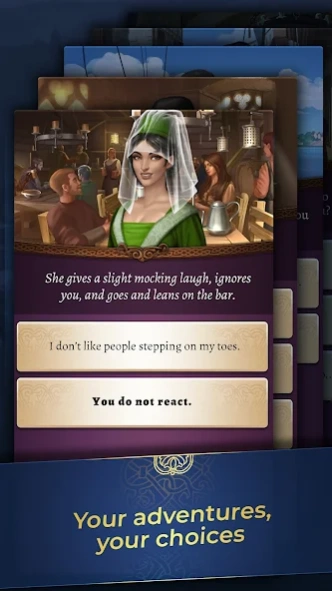Renaissance Kingdoms 1.1.2
Free Version
Publisher Description
Renaissance Kingdoms - Renaissance Kingdoms is an immersive MMORPG set in 15th century Europe.
Renaissance Kingdoms is an immersive MMORPG, where players are free to become anyone and do anything, in a fun and alternative version of 15th Century Europe. You can customize your character and your house, join powerful families and choose your own destiny in a world with no restriction: from being a miller in a small village to a sailor on a merchant ship, to being elected count or king, everything is possible. The thriving universe and its realistic economic system entirely rely on the actions of the players. Minigames allow you to earn resources for you and/or your community faster, while an immersive choice-driven story system offer the player action-packed adventures with moral choices.
NB: If you're an old player of Renaissance Kingdoms, you're not dreaming, this is indeed the Renaissance Kingdoms game you know and love, with an universe and features that have kept expanding since more than 15 years.
About Renaissance Kingdoms
Renaissance Kingdoms is a free app for Android published in the Adventure & Roleplay list of apps, part of Games & Entertainment.
The company that develops Renaissance Kingdoms is Celsius online. The latest version released by its developer is 1.1.2.
To install Renaissance Kingdoms on your Android device, just click the green Continue To App button above to start the installation process. The app is listed on our website since 2024-04-10 and was downloaded 1 times. We have already checked if the download link is safe, however for your own protection we recommend that you scan the downloaded app with your antivirus. Your antivirus may detect the Renaissance Kingdoms as malware as malware if the download link to com.celsiusonline.rk is broken.
How to install Renaissance Kingdoms on your Android device:
- Click on the Continue To App button on our website. This will redirect you to Google Play.
- Once the Renaissance Kingdoms is shown in the Google Play listing of your Android device, you can start its download and installation. Tap on the Install button located below the search bar and to the right of the app icon.
- A pop-up window with the permissions required by Renaissance Kingdoms will be shown. Click on Accept to continue the process.
- Renaissance Kingdoms will be downloaded onto your device, displaying a progress. Once the download completes, the installation will start and you'll get a notification after the installation is finished.